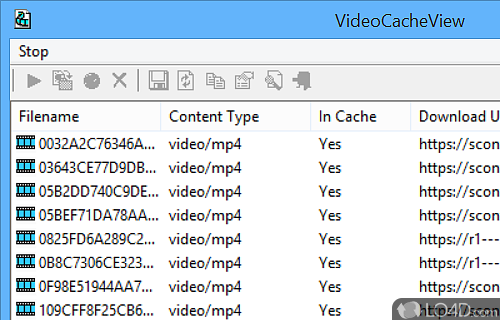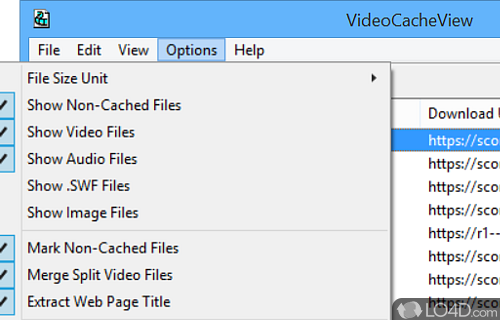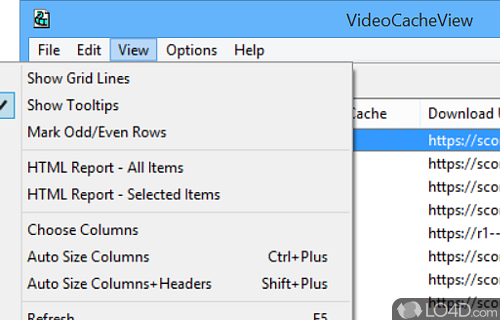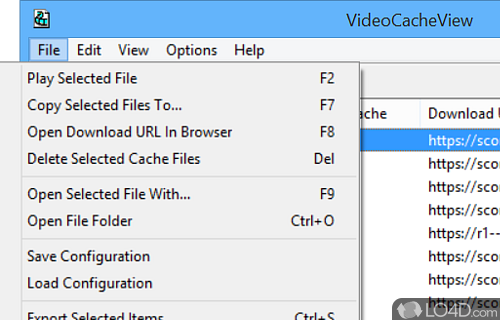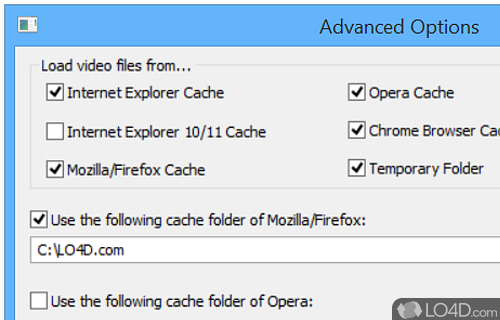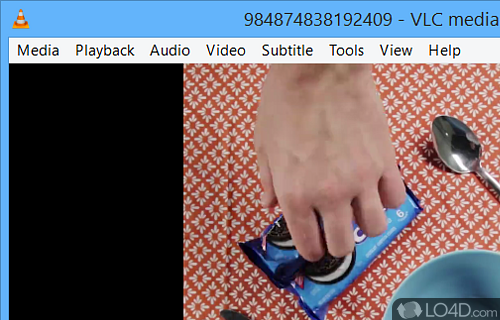Extract Web site video files from the cache of your Web browser.
After spending time online surfing video web sites like YouTube or DailyMotion, you may not even be aware that these files are cached somewhere on your PC. They may last in the cache for hours to even weeks.
With that said VideoCacheView by Nirsoft allows you to browse your Internet cache and copy and save the movie files which have been left behind in your Temporary Internet Files folder.
Whether you don't remember the location of a video you liked or your Internet connection has gone down for a few hours in an evening and you're bored, VideoCacheView comes in handy during those situations.
One thing to note though, while you browser will generally cache some videos, VideoCacheView will unfortunately not be able to retrieve the ones which haven't been cached. The program supports both Internet Explorer and Firefox.
Features of VideoCacheView
- Integrates with DailyMotion and YouTube.
- Advanced Options: Select which browsers to scan and where to save the extracted files.
- Cache Database: Read cache information from the database of Chrome, Firefox and Edge.
- Export List: Export the list of cached videos to HTML, XML and text file.
- Extract Video: Extract video files from the cache with a single click.
- Fast Scan: Quickly locate cached video files from any browser.
- Network Caching: Automatically detect cached videos from other computers on the LAN.
- Save File: Easily save videos to your local storage.
- Search Videos: Search cached videos by name, size, type, URL and date.
- Sort List: Organize cached videos by browser, type, size and date.
- Thumbnails: Display preview thumbnails for each video.
- Video Details: View detailed information about each video.
- Video Preview: Instantly play videos from the list.
Compatibility and License
VideoCacheView is provided under a freeware license on Windows from PC utilities with no restrictions on usage. Download and installation of this PC software is free and 3.09 is the latest version last time we checked.
NirSoft Freeware accepts donations for the continued development of this free software.
Is VideoCacheView for Windows 10?
Yes. It can run on a PC with Windows 11 or Windows 10. Previous versions of the OS shouldn't be a problem with Windows 8 and Windows 7 having been tested. It comes in both 32-bit and 64-bit downloads.
Filed under:
- VideoCacheView Download
- Free Computer Utilities
- Video Extraction Software
- Software for Windows 10